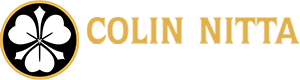I’ve talked about the free 3D program Blender in the past. About a year and a half ago, I made a first attempt at learning the software. With a subject as complicated as 3D modeling, there is really a right way to learn – and a wrong way! Back then, I used a wikipedia manual called Blender 3D: Noob to Pro. Looking back, I am surprised I even made as much progress as I did with that book. Learning from a manual is just really tough and that book in particular omitted some huge lessons that I’ve now gone back and learned, correctly. I discovered that the more I know about realism, the better my foundational skills in 3D will become. In turns out that if you follow the right tutorial channels on Youtube you can establish a really good baseline for skill improvement.
I’ve found Andrew Price’s Blender 2.8 tutorials to be a lifesaver. He is a great teacher and his donut tutorial has become somewhat famous in educational Blender forums. The great thing about Andrew is that he prioritizes broad concepts and he takes his time doing it. A big problem of online tutorials is when they focus too much on a very small problem – in a very condensed timeline – such as “how to sculpt a pineapple cactus in 2 minutes”. This sort of video is great if you happen to have that exact same problem and you’re trying to sculpt that same cactus. But… it falls short when you’re extrapolating your skills to other subjects – like plants, trees, man made objects, etc.
This anvil tutorial from Andrew taught me so much that I had very little information on before, such as UV unwrapping, sculpting and texture painting. As a more complex object, the anvil really put me through a steeper learning curve but I’m so glad that I went through all the pain. It takes time but it really is worth it in the end!
Modeling the anvil really increased my confidence levels. The donut, while a very friendly way to approach 3D, felt a bit basic for me at the end. The skills I have begun to develop while working on the anvil are starting to feel more applicable to actual problems.
Since completing the anvil, I’ve taken on a project of my own, separate from following a tutorial video. Working independently like this has been tough, I must admit! The tutorial videos are like a set of training wheels that keep you on course and the moment they’re off, it’s really easy to get lost in a rabbit hole.
I chose the subject of this medieval knight’s helm for a few reasons. Firstly, I felt it would be a good transition from the anvil study as it’s also a hard surfaced object. Also, I am often stuck when it comes to painting armor – it is really hard to find a good reference for it, so a 3D model makes total sense for this kind of use case. And last of all – I wanted a challenge. And boy, has it been a challenge.
The lobster plates and interlocking helmet components make for multiple objects overlaying each other, compounding the amount of modeling involved. I struggled with the precise nature of the steel edges and really had to work to get them just right. The face visor has a very unusual shape, which also caused me a lot of problems, forcing me to correct mistakes multiple times.
It’s still a work in progress, but I’m proud of what I’ve accomplished so far. Blender is starting to feel less like a completely foreign land and more like a program that is just incredibly flexible – like a swiss army knife with a thousand attachments. I can’t wait to find out what else it can do!